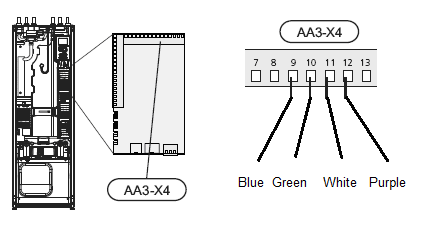Power down the heat pump and open the front
Locate the Inputs card and open the plastic cover.
Connect the interface cable to the terminal as follows.
Please make sure that not the accessory MODBUS-40 is connected to the same terminals.
9. Blue
10. Green
11. White
12. Purple
Power up the heat pump
On the heat pump display, enter the service menu by holding the ”back” button for 7 seconds. A service menu icon will be shown on the display.
Select the Service icon and press OK to enter the service menu.
Select the second alternative from the top, Menu 5.2.
Scroll in the list and activate ”MODBUS”. Please note that once MODBUS is activated, the heat pump will alarm if the interface/H66 is not connected.
If the heat pump alarms, warm water production may be halted. Please make sure that there are no alarms after installation is finalized and H66 has started up properly (green light).
Now setup H66 according to its instruktions. After all is up an running the pump alarm should reset automatically by H66 after one minute.
Known issue
If you experiencing issues where data is displayed in H60/H66 but you are getting Modbus alarm some times. Or you cannot write heat pump settings from H60/H66, you probably having too old firmware in the heat pump display and it has to be updated.
Visit www.nibeuplink.com to obtain latest firmware for your heat pump model.