Interface install instructions for NIBE Fighter 1230/35, 1130/35 and 360P heat pumps.
- Power down the heat pump and open the front cover
- Locate the Input card and open the plastic cover.

- Connect the Rj-45 cable as shown below.
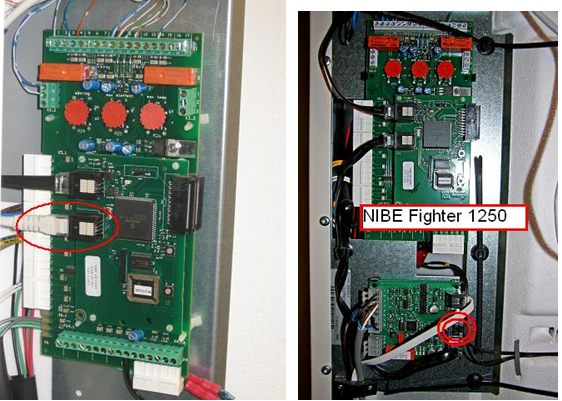
- Connect the interface to the H60
- Power up the heat pump
- On the heat pump display enable RCU as follows.
– Menu 8.0 Other settings, Select
– Menu 8.1.0 Display settings, Select
– Menu 8.1.1 Change to \”Service\”, Select.
– Move to menu 9.2.15 and enable RCU.
