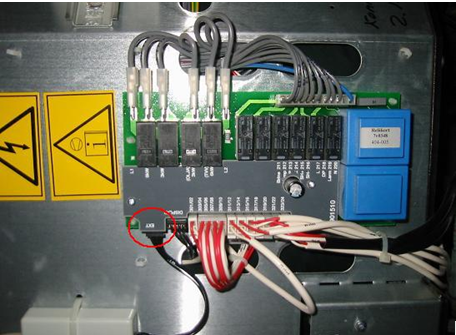Interface install instructions for Thermia Diplomat series.
To connect the H66 to a Thermia Diplomat the H66 has to be powered by an external 5v power supply. You can use any ”phone charger”model of power supply with micro usb connector that provides 300mA or more.
- Power down the heat pump and open the front cover
- Locate the Controller and a black 4 pin connector marked EXT. It can be behind a black plastic cover. Please note that Thermia-Online cannot be connected simultaneously as H66.
- Connect the interface cable to the connector
- Close the covers.
- Connect the interface to the H66.
- Power up the heat pump
- If you pump is manufactured before 2008 you may have to enable the communication from the pumps front display. This is NOT necessary on newer heat pumps. Hold the left and right key simultaneously a few seconds until you entered the service menu. Select INSTALLATION and then NODE. Set it to value 2.
- Please also check that your heat pump does not alarm and works normally after all is installed.