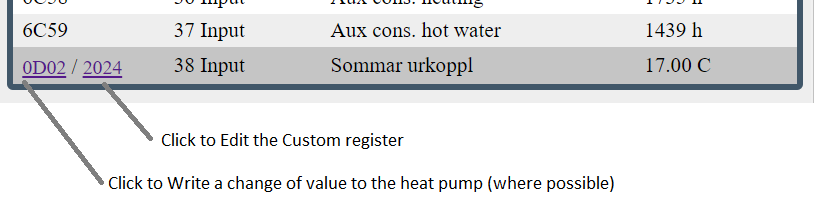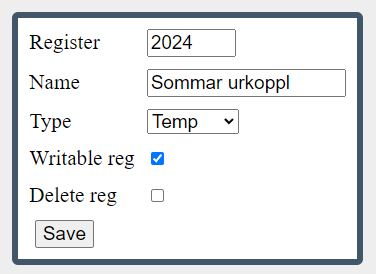Custom registers is a feature of H66 that enables advanced users to add own registers. To add registers you must know which data to add for the specific pump. On some pumps that information could be obtained by Googling or asking the manufacturer, but for others it coluld be harder to find info. Please ask Husdata and we will check if we have information for your required registers.
Adding registers has to be performed with caution as a wrongly register can disturb heat pump operation s or H66 operations. Note that the dat output/input of the added register may need adjustments in implementation as it mig be off by a factor of 10 or 100, and also negative values can appear unexpected.
Be aware on that for every added register you are slowing down the beginning to end read-time from the pump.
An custom register can be both readable and writable (only H66).
Below is how custom registers apear in the H66 interface,
Editing and adding custom registers
From the “Home” page, select “Add custom register” in the bottom of page.
The edit box has three settings:
Register: Enter the 4-digit register in HEX format as described below for specific pump controller
Name: Give it a name, up to 25 characters.
Type: Select how value is presented. Temperature with decimals, State 1/0, etc..
Writable: Check if you want to send data to Pump conroller for this register
Delete reg: Check to delete this register
IVT / Bosch Rego600 format
ABCD
A 0 = HW, 2=APPVAR, 4=SEKTIMER, 6=MINTIMER
BCD Variable number in HEX
Example:
SOMMARURKOPPLING is variable no 36 is 0x24 in HEX format. It is of APPVAR(2) type.
The Registry to enter in H60 is “2024”, set it as Temp type and Writable
IVT Rego 800 / 1000 format
ABCD
A Number of bytes in response for registry 1=Byte, 2=Integer, 3=Long
BCD Variable number in HEX
Example Rego 800: “RAD_DIFF_MAX” (Största kopplingsdifferens) is having variable nu 382 for ver. 3.20.2 which is 0x180 in HEX format.
Datatype for this variable is Long (3).
The Registry to enter in H66 is “3180”. Set it as Temp type and Writable
Example Rego 1000: Menu 9.10.3 VP1, “T3 Heatpump start temp” is variable 420 for ver. 3.6.0 which is 0x1A4 in HEX format.
Datatype for this variabel is Long (3)
The Registry to enter in H66 is “31A4”. Set it as Temp type and Writable
IVT Rego 2000 / 3000 format
ABCD
A Telegram Target (0=Display or 1=Main unit)
B Telegram Type ID (1 to 5)
CD Data pointer
Example/test: Air Intake temperature is “030C”, Additional heater only mode “1501“
These specially compiled Registry numbers has to be provided by Husdata because of the protocol structure, additional custom parameters are very limited.
NIBE EB100 format
ABCD
ABCD Variable number in HEX
Note on EB100: Read response time is about 2 sek per variable. Adding multiple custom regs will give impact on update frequency. For example adding 4 regs, will add 8 secs extra read-time of all variables.
Tip: If you want to read a 32 bit register (often statistics) you need to configure two custom registers and calculate in home automation. Example: Heat Meter HW is register AD0A, you have to read next (AD0B) as well and calculate them as AD0B * 65536 + AD0A in your application.
Example: Menu 5.11, “Start temp economy” has variable no 47045 which is 0xB7C5 in HEX format
The Registry to enter in H66 is “B7C5”. Set it as Temp type and Writable.
NIBE STYR2002 format
ABCD
A Always 0
B Number of bytes in variable data: 1=Byte, 2=Integer, 4=Byte raw for Bit registers
CD Registry number in HEX
Example: Winter mode temp variable no is 41 which is 0x29 in HEX format
Data format for variable 41 is of type signed char (1 byte)
The Registry to enter in H66 is “0129”. Set it as Temp type and Writable.
Thermia Diplomat format
ABCD
AB Always 0
CD Registry number in HEX
Example:
“Curve +5” is registry no 55. which is 0x37 in HEX format.
The Registry to enter in H66 is “0037, set it as Temp type and Writable
Thermia Genesis format
ABCD
ABCD Variable number in HEX
Example:
“Heating season stop temperature ” is variable 40017 which is 0x9C51 in HEX format.
The Registry to enter in H66 is “9C51″, set it as Temp type and Writable