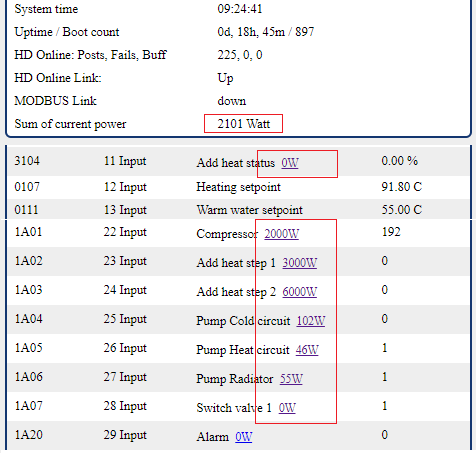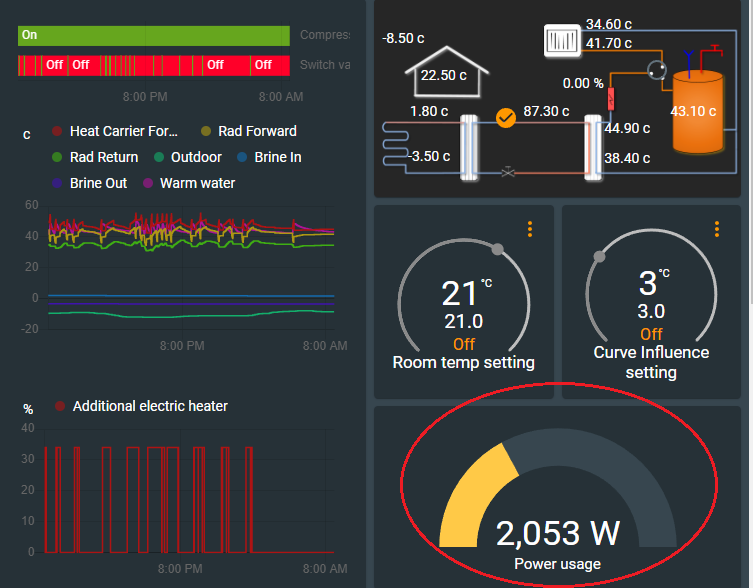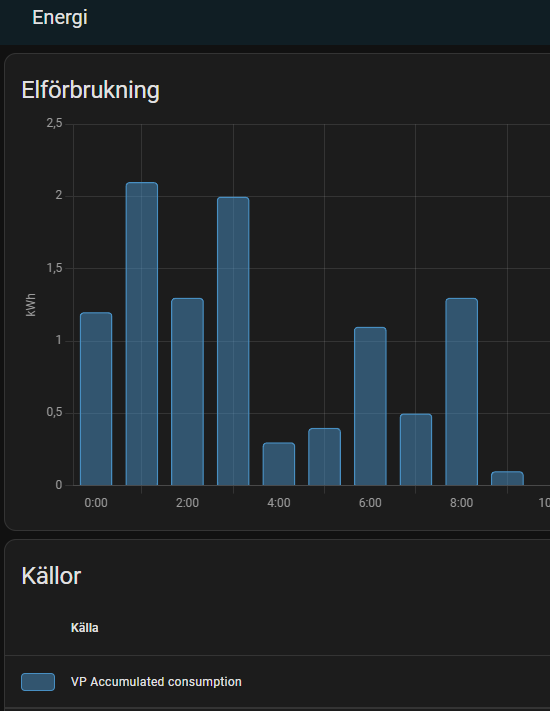It could be very useful in automation to monitor how much power the pump uses currently when balancing with other high consumers in a house. Logging energy usage in a home automation system is giving good insights.
Later heat pumps often has built in functions for power measurements. It can show how much energy the pump uses and, and also store the summary of used energy and produced energy. Older heat pump are often missing this feature. For example IVT Greenline with Rego600, Some IVT Rego 800 and 1000 models and Thermia Diplomat.
The power summary function in H66 works best for so called “on/off pumps”. That means pumps with non variable, inverter controlled compressor. However it can work for inverter pumps as well with different levels of success.
To setup the measurements you must look up the manual for your heat pump and determine through is specifications how much power (Watt) each component draws. With components we mean Compressor, Pumps, Electrical heater, Heating cable, etc.
Click here to see if you can find the power usage for your pump at Husdata.
Then you enter this information on each component status variable in the H66 web interface. If a component has multiple variables, for example Additional electrical heat having both a status (on/off) variable and a percentage (0-100) variable, you only enter the wattage on one of them not to summarize it twice.
When this has been configured you should see the summary of all active devices power usage in the variable “CFAA Power consumption” and “5FAB Accumulated consumtion” (only H66).
CFAA is showing the momantarly power usage in Watt
5FAB is showing the accumultated kWh since H66 last booted up (Intended for the Home Assistant Energy Dashboard)
The CFAA summary of currently used power can be accessed through MQTT or RestAPI for your home automation system.
Home assistant
Homey Pro
For H66 the Power Consumption data is published automatic in API and in MQTT messages.
For H60 the Power Consumption data is published automatic in API but for MQTT you need to follow the guide below.
MQTT Setup in H60 (not necessary for H66)
For MQTT just the power info is part of the STATUS topic, so calling for status will return this value.
However it is also published automatically on every change, and can be set to refresh every X seconds using the “MQTT_PUBALL” setting, set to number of seconds for republishing ALL data.
Example Homeassistant
sensor:- name: "Power usage"
state_topic: "cc50e123fcdf/HP/STATUS/POWERSUM"unit_of_measurement: "W"icon: mdi:flash
For RestAPI just request Status and it will be part for the response.
http://192.168.0.233/api/status
“powersum”:2101
Collecting energy data for Home Assistant (H66 only)
Home Assistant has an energy function. To collect data from the pump, please add the 5FAB Accumulated consuption as a consumer in the energy dashboard. It will take an hour or two before data is shown.